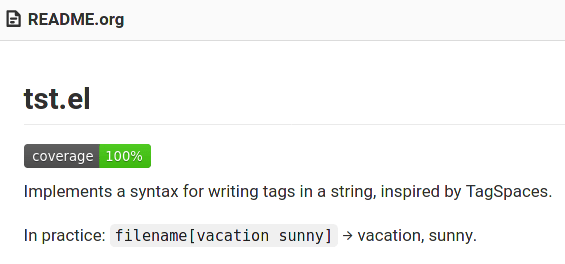As many projects use GitHub Actions for CI, there seems to be more resources for setting GitHub Actions up for Emacs Lisp, including purcell/setup-emacs and leotaku/elisp-check. There are also many examples to copy from.
On the other hand, I was only able to find one Emacs Lisp project using Gitlab CI: joewreschnig/gitlab-ci-mode.
To learn how to do this, I added automatic testing to tst.el, a tiny library hosted on Gitlab. This is the result.
.gitlab-ci.yml
default:
before_script:
- cask install
test-26.3:
image: silex/emacs:26.3-ci-cask
script:
- cask exec ert-runner
test-27.1:
image: silex/emacs:27.1-ci-cask
script:
- cask exec ert-runnerThis tells Gitlab CI to automatically run tests (with ert-runner) under Emacs 26.3 and Emacs 27.1.
test-26.3andtest-27.1are job names for Gitlab CI.defaultis applied to every job. Only some properties can be specified here.scriptisn’t one of them.- Alternative: you can also specify a
.testrule, then useextends: .testto reduce duplication. This is what joewreschnig/gitlab-ci-mode does. silex/emacsis a comprehensive set of Emacs Docker images. Some of them are great for interactive use, others are designed for use in CI. There’s also the images from Flycheck (flycheck/emacs-cask); those include Cask but not have Git, which undercover needs for reporting coverage.
Cask
The Cask file:
(source gnu)
(source melpa)
(package-file "tst.el")
(development
(depends-on "ert-runner")
(depends-on "undercover"))Cask lets you write down your project’s dependencies in a declarative way and install them in one command, instead of having to write a bunch of boilerplate in an ad-hoc init file.
The entire Cask file language is documented in this 700-word page.
cask installinstalls all dependencies, including development dependencies, in a local folder (my-app/.cask/).cask emacscan then be used to run Emacs with those local dependencies made available.
Unit tests
ERT
ERT is a unit testing library that has been included since Emacs 24.1. (There’s also another option, Buttercup, that offers more features.)
Tests are written like this:
(require 'ert)
(require 'tst)
(ert-deftest tst-get-test ()
;; Empty
(should (null (tst-get "abc[]")))
(should (null (tst-get "abc")))
;; Not at end of string
(should (null (tst-get "abc[a b]def"))))ert-deftestdefines a test.tst-get-testis the name of the test.shouldmakes the test fail if its body is nil.
You can evaluate this then run M-x ert to run the test.
Some articles that introduce ERT better:
- abrochard - ERT: Emacs Lisp Regression Testing
- Sean Miller - Refactoring “Beginning Emacs Lisp”: I: Adding Tests
- EmacsWiki - Ert Test Library
ert-runner
Running tests with ERT involves a long command buried in its manual.
cask install
cask emacs -batch -l ert -l my-tests.el -f ert-run-tests-batch-and-exit(Using cask emacs so that dependencies are available.)
ert-runner is designed to simplify this, and make running ERT tests less painful.
cask install
cask exec ert-runnerCoverage
Coverage means how much of your code is covered by unit tests.
Typically (as far as I know) one uses a coverage library for their language to compute it, then upload the results to a coverage tracking service.
The coverage library for Emacs Lisp is undercover.
Coverage services include Coveralls and Codecov (as mentioned in undercover’s README). I rolled a dice and landed on Coveralls, so that’s what I’m using.
Setting up undercover
Install it with Cask:
(development
(depends-on "undercover"))Then require the library and specify a wildcard that matches your source files before you load your package:
(when (require 'undercover nil t)
(undercover "*.el"))
(require 'ert)
(require 'tst)
(ert-deftest tst-get ()
;; Empty
(should (null (tst-get "abc[]"))))Undercover will then automatically upload the results to Coveralls if a token has been given (through the COVERALLS_REPO_TOKEN environment variable).
Setting up Coveralls
- Log in with Github, Gitlab, or Bitbucket
- Maybe connect with the other two services, so that you don’t accidentally create another account if you forget which service you logged in with.
- Authorize its access
- Connect your repository
- Copy the repository token
Add a secret environment variable for your repository on Gitlab:
- Go to your project → settings → CI / CD → Variables → Expand → Add Variable
- Set Key to
COVERALLS_REPO_TOKEN, Value to the repository token you just copied - Make sure both Protect Variable and Mask Variable are checked.
- Maybe add the badge to your README.